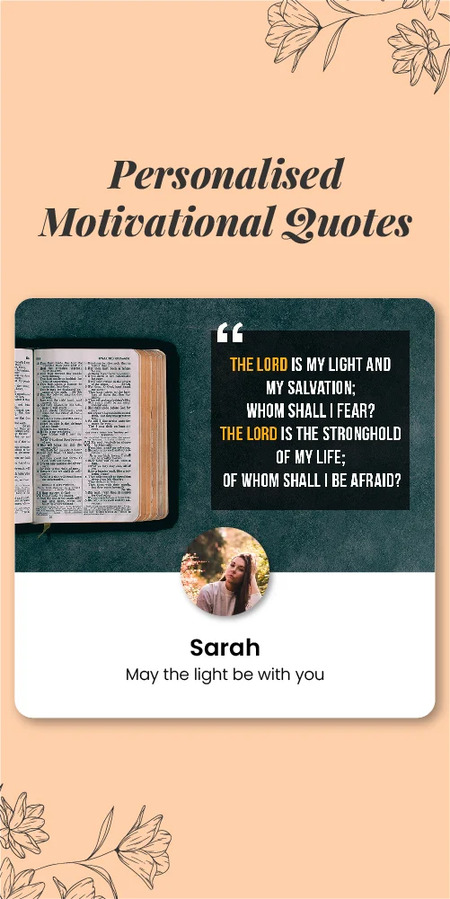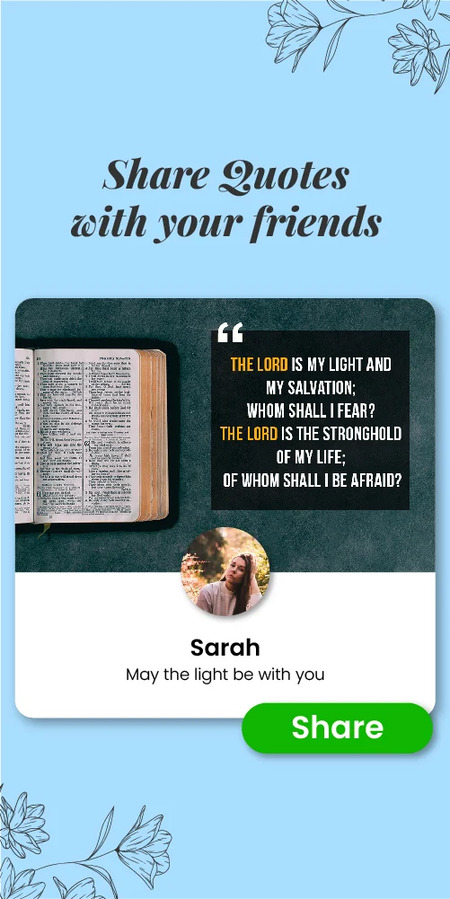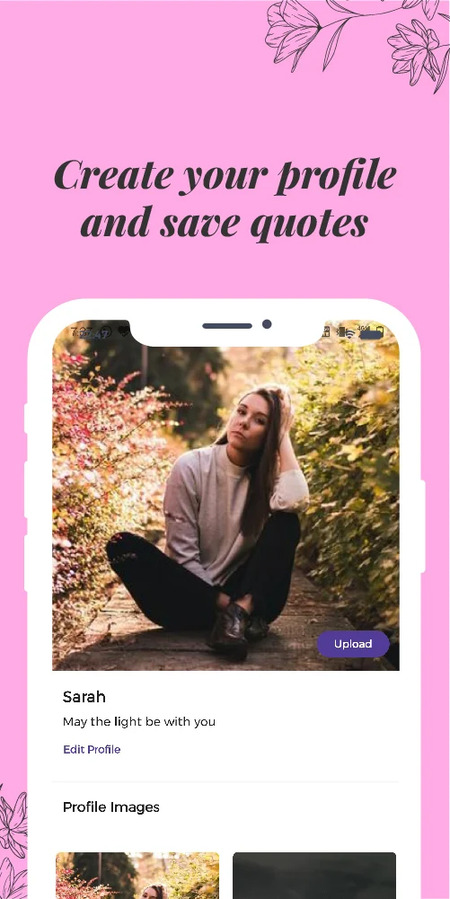Download Crafto APK 9.1.9 Free for Android

- Android 6.0 +
- Version: 9.1.9
- 164.00 Mb
Updated to version 9.1.9!
What is Crafto APK and Who Is It For?
Crafto APK is an official Android app designed to help users create visual content for social media. It is not a game. Its main purpose is to let people make personalized WhatsApp statuses, daily motivational quotes, and messages for special occasions. Crafto stands apart from other social media content tools by focusing on visual templates and a daily content library. This guide explores Crafto’s main features for users who want to improve their social media presence.
The Developer Behind Crafto and Supported Platforms
Crafto is developed by Primetrace Technologies Pvt Ltd, also known for the Kutumb App. Crafto is available primarily for Android devices. There is no official iOS version. Indian users can reach out to customer support using email or phone for feature-related questions.
The developer’s main goal is to make it easy for anyone to share positive, engaging content. Crafto’s design emphasizes simplicity so even users with little graphic design experience can create attractive posts.
In-Depth Feature Breakdown: What Makes Crafto Stand Out?
Crafto’s features focus on content creation, personalization, and easy sharing. The app is popular with social media creators who want regular updates and customization options.
Daily Quotes & Special Occasion Library
Crafto offers a wide library of daily updated quotes. These include motivational messages, daily thoughts, and curated collections for major holidays and personal events like birthdays. Users can browse, search, and filter quotes for any purpose. Special occasion libraries make it easy to find messages that suit various moments throughout the year.
Design Templates & Background Selection
Users have access to a broad range of design templates and background styles. Templates come in different formats, such as minimalist, colorful, festive, or bold. This lets users select designs that fit the atmosphere of their post. Users can preview templates quickly before customizing them, saving time during the content creation process.
Photo & Name Personalization
Crafto makes it simple to add personal touches to visuals. Users can insert their own photos from the device gallery or write their name onto a template. There are options to adjust placement, overlays, and background effects. Some users have noted issues with removing their name or photo from certain formats. The developer is aware of these concerns and continues to improve user control over personal information.
Easy Sharing, Downloading & Saving Favorites
Once a design is complete, users can save it to their device or share it to social media apps such as WhatsApp and Instagram, all within a few taps. There is a save favorite quotes feature, allowing quick access to preferred sayings or images. People often use Crafto for WhatsApp statuses, daily motivation posts, or sending well-wishes on special dates.
Main Categories of Crafto Features
| Feature Category | Description |
|---|---|
| Templates | Visual designs for status, posts, messages |
| Daily Quotes | Regularly updated library of motivational, event-based, and custom quotes |
| Personalization | Add user’s photo, name, and select backgrounds |
| Sharing Options | Direct post to social platforms; save to device |
| Favorites Management | Save and organize top quotes or designs |
How to Use Crafto: A Step-by-Step Workflow
Getting Started and Custom Status Creation
To begin, users open the Crafto app and choose from available templates. They select a template and then pick or add a quote of their choice. If desired, a photo can be included from the gallery, with the option to reposition it. Text styles, font colors, and overlays are easy to adjust for a unique look. Once finished, users can save the image or share it directly to applications like WhatsApp or Instagram.
For example, imagine creating a festive holiday greeting for WhatsApp. Select a celebratory template, choose an appropriate quote, and add a personal photo. Tweak the colors, preview the layout, and then share the finished status. Crafto’s design ensures that even users with no design training can achieve an eye-catching result.
Best Practices for Social Media Enthusiasts
Using Crafto effectively means considering the needs of each platform. Vertical images work best for stories on Instagram and WhatsApp. For higher engagement, users can schedule posts using special occasion templates during holidays or major life events. Building a personal library with saved designs means users can respond quickly to current trends or recurring events.
Data Privacy, Account Settings, and User Controls
Profile Information & Content Control
Crafto stores profile information, including photo and name, for use in personalized images. Users can manage these settings, but some have reported challenges when trying to remove names or photos from certain outputs. Developer updates often address these concerns, with improvements to profile and privacy controls happening over time.
Deleting Account and Personal Data
Users can request account and data deletion through app settings or by contacting support. In some cases, the in-app option may not work as expected. If so, reaching out to customer service is advised. Crafto is actively refining this process based on user feedback.
Data Handling Practices
Crafto collects basic information such as photos when used for personalization, and analytics for improving features. Permissions for gallery or media access are optional and only needed for corresponding features. Users are encouraged to review the privacy policy regularly as data controls evolve.
Crafto App Versions, Updates, and Platform Coverage
Latest Version and Update History
Crafto regularly receives updates to introduce more design templates, new quotes, and feature improvements. Update frequency reflects the developer’s commitment to improving user experience and privacy. Users should check app stores for details about the latest releases.
Platform Availability and Limitations
Crafto is officially available only for Android devices. There is no iOS version yet. The app is designed for modern Android phones with standard media access and storage capabilities. Users should confirm device compatibility via app store listings.
Conclusion
Crafto APK is a practical tool for content creation and online branding. Its rich library of templates and quotes, along with easy personalization, empowers social media enthusiasts to stand out with original posts. With ongoing updates and active support for user privacy and controls, Crafto remains a strong option for Android users.
FAQs about Crafto
- Updated June 27, 2025
- Price$0
- Installs 185 +
- Rated for Everyone
At HEYAPKS, you can quickly download the latest version of Crafto.apk - No registration or SMS required!